Step1 到原廠網站產品頁面,選系統需求
Step4 選擇 ISO
image file
Step5 選擇符合你作業系統的檔案
Step6 將ISO檔掛載後,安裝此檔案
Step7 安裝 iso 檔解開的所有檔案
Step8 檢查是否安裝成功? 請下 mex -setup
Step9 測試包裝一個執行檔!先叫出一個 m file
Step10 執行看看 m file 是否正常
Step11 選擇 Application Compiler ,叫出 compiler 工具
Step12 Add
main file ,將主程式加入打包程式中
Step13 按 Package 就開始打包程式
Step14 打包完成後的程式路徑
Step15 選擇 Close 後就整個完成了





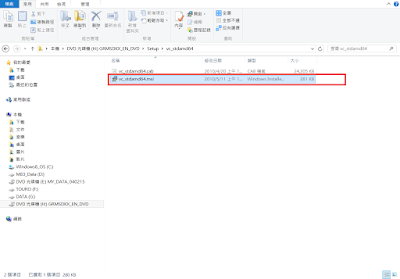


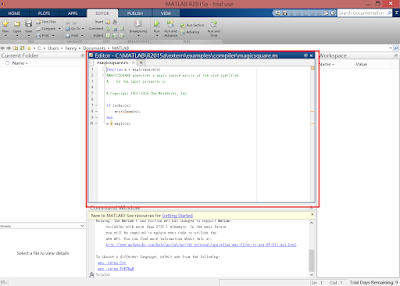
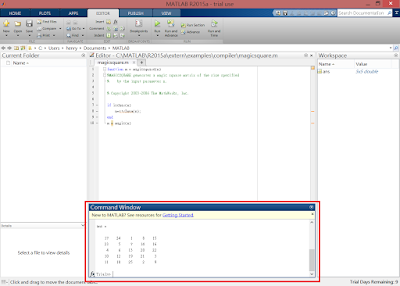





沒有留言:
張貼留言